New Feature: Send E-signature Document Requests Directly from Ashby
You can now send e-signature document requests to candidates directly from Ashby. This is perfect for streamlining sending and signing NDAs, employment agreements, and any other post-hire documents that require signatures. The e-signature feature removes messy workarounds or extra work for sending and tracking candidate e-signatures.
Bringing more of the signatory process into Ashby helps optimize your hiring process while improving your candidates’ experience. See it in action below:
Once you set up your template, you can insert an e-signature document request as an activity on your Job’s Interview Plan or set specific automation rules for creating the e-signature document activity. You can also send a one-off request from a candidate’s profile. You’ll be able to see when it was viewed, when it was completed, and send reminders throughout the lifecycle of the e-signature document request.
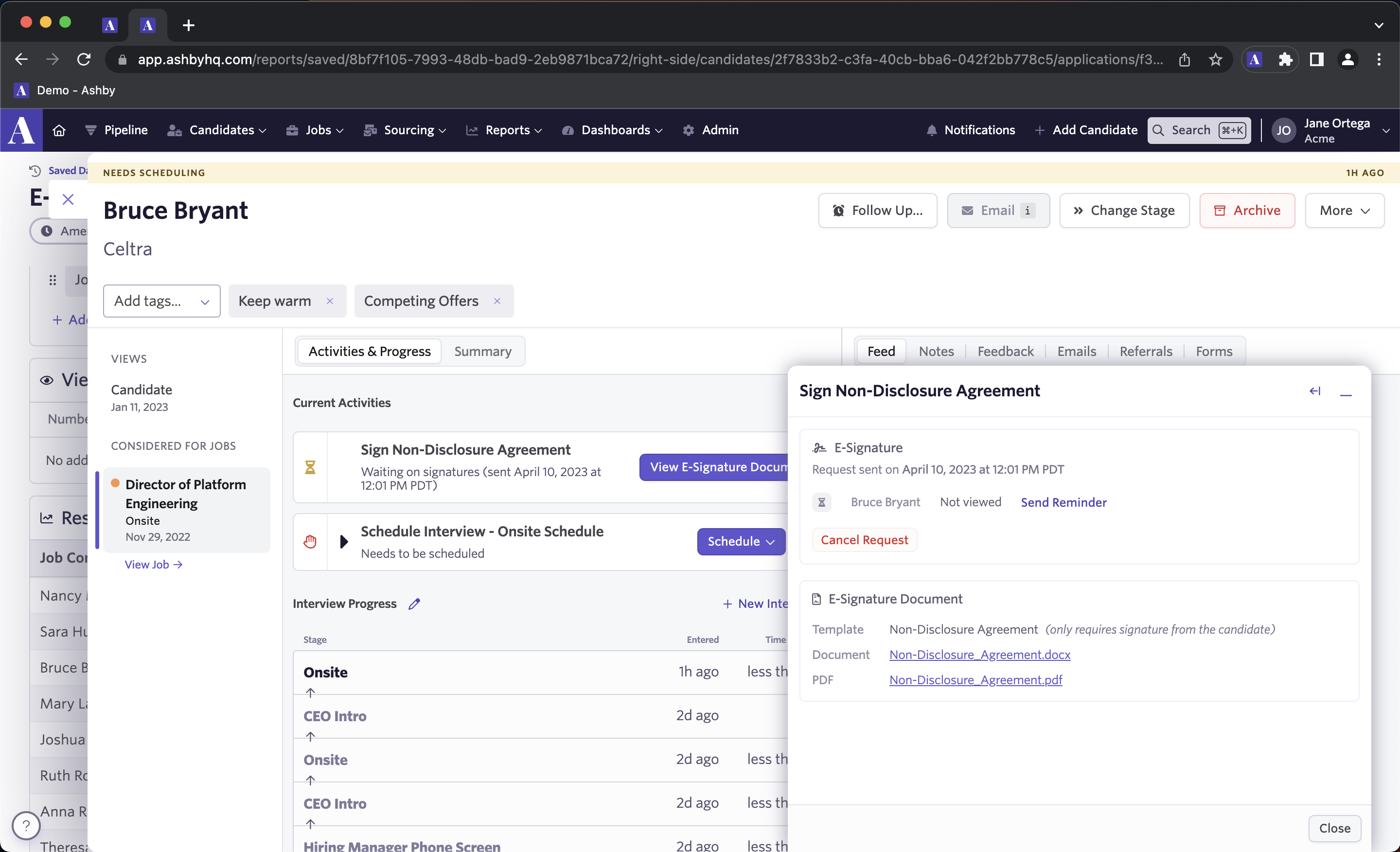
It’s all built within Ashby so it’s easy to report. You don't need to worry about making e-signatures play nice with other integrations or enforce a messy workaround process. You can also set up alerts to ensure your team is always collecting the documents you need and storing them for future reference.
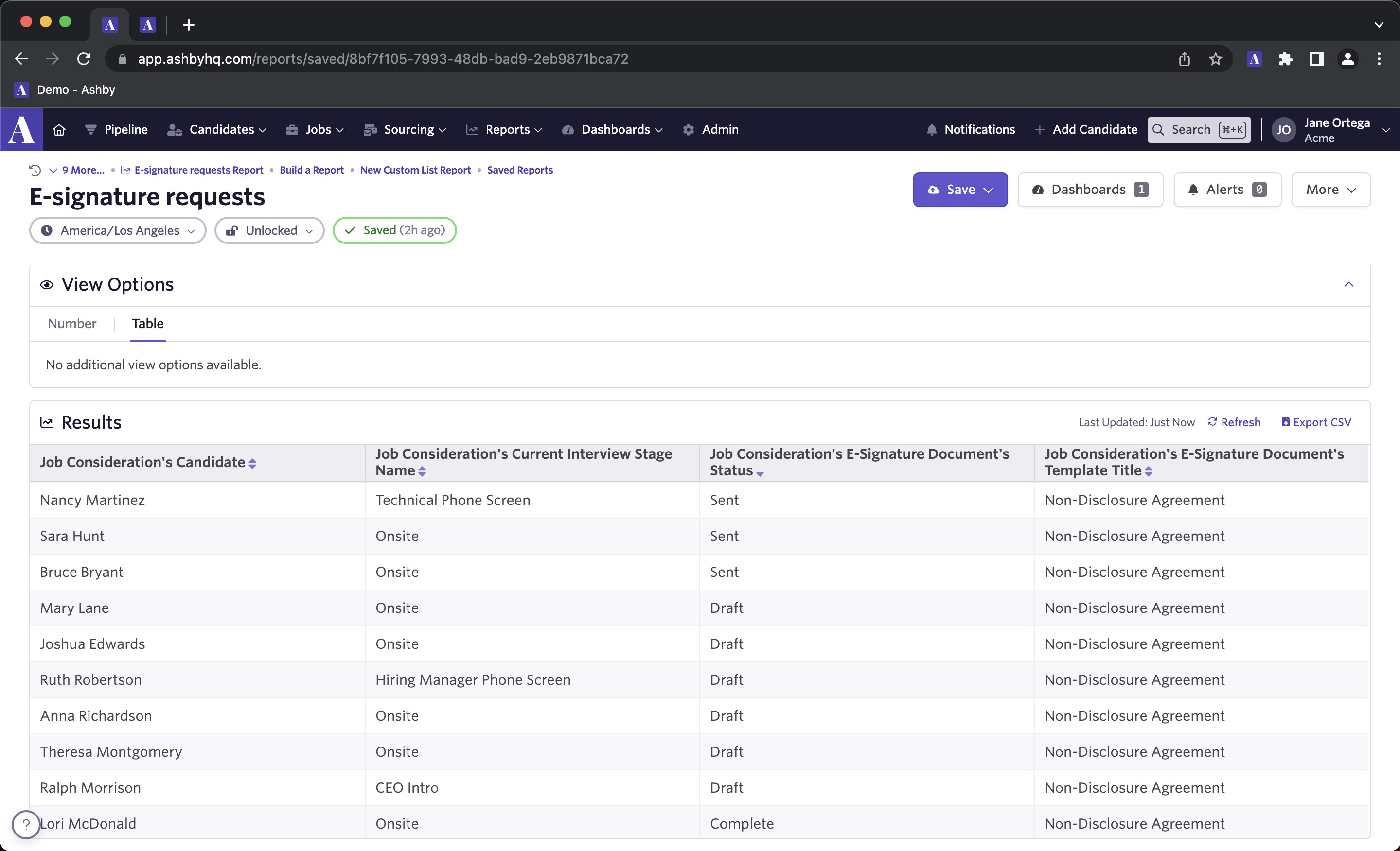
If you’re already using Ashby, get started by heading to the e-signature document setup in admin. You can read up on the full documentation at Ashby University.
If you’re interested in using Ashby and the new e-signature for documents feature, book a demo with us!