Create, manage, and send Newsletters directly from Ashby
Today, we’re releasing the ability to send Newsletters to your candidates directly from Ashby. This gives you an easy way to manage audiences and create Newsletters to nurture and engage your talent in Ashby. This feature is available to customers on the Enterprise plan.
Using Ashby to send your newsletters means you can easily manage your candidate audiences and track the effectiveness of your programs with powerful reporting.
“With Ashby we have a newsletter sending capability that's easy to use, looks good, and integrates seamlessly with all of our other recruiting activities. Because it's sent through Ashby, it's also really easy to create audiences and track ROI.” -Brady Stevenson, Director of Talent Acquisition, Virta
Newsletters in Ashby enable you to nurture your relationships with talent over time without introducing additional complexity attached to most newsletter tools.
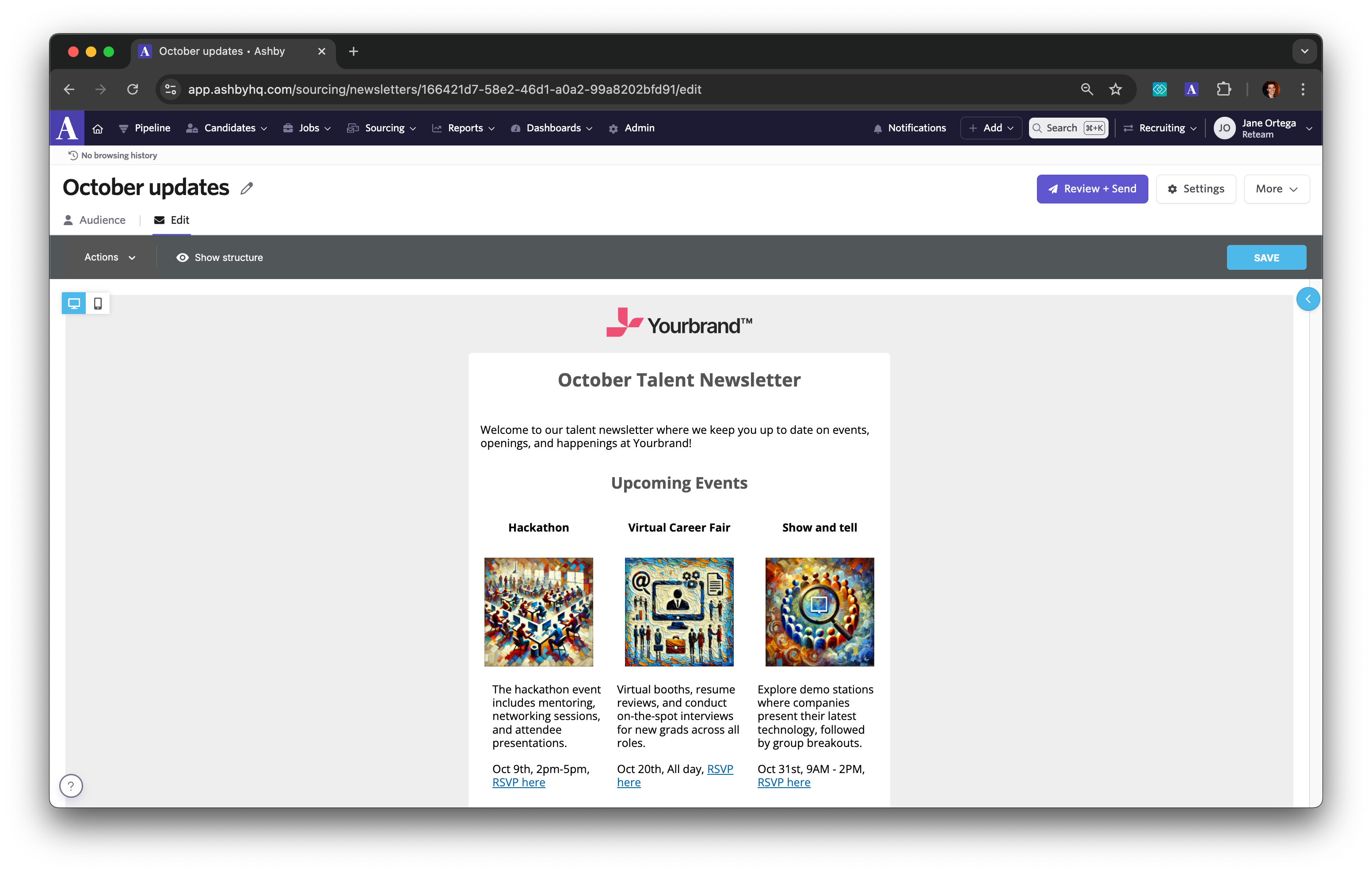
Read on to see how you can easily build your audiences and deploy a newsletter-sending strategy that impacts your talent pipeline.
Managing audiences
Managing newsletter nurturing strategies across disparate tools ends up creating extra admin overhead. Tracking unsubscribes, syncing contact lists, protecting candidate data, and properly tracking ROI – there’s a lot to think about.
Even if there is some functionality built into your existing stack, you often run into limitations that impact your nurture strategy.
“We initially tried stitching together our previous ATS and sourcing tool, but this ended up creating more work because of the various syncing issues. Way too time-consuming and complicated.” - Darcell Edwards, Talent Acquisition, Zapier
In Ashby, you can easily create dynamic and up-to-date newsletter audiences for all the candidates already in your CRM using our advanced filtering system.
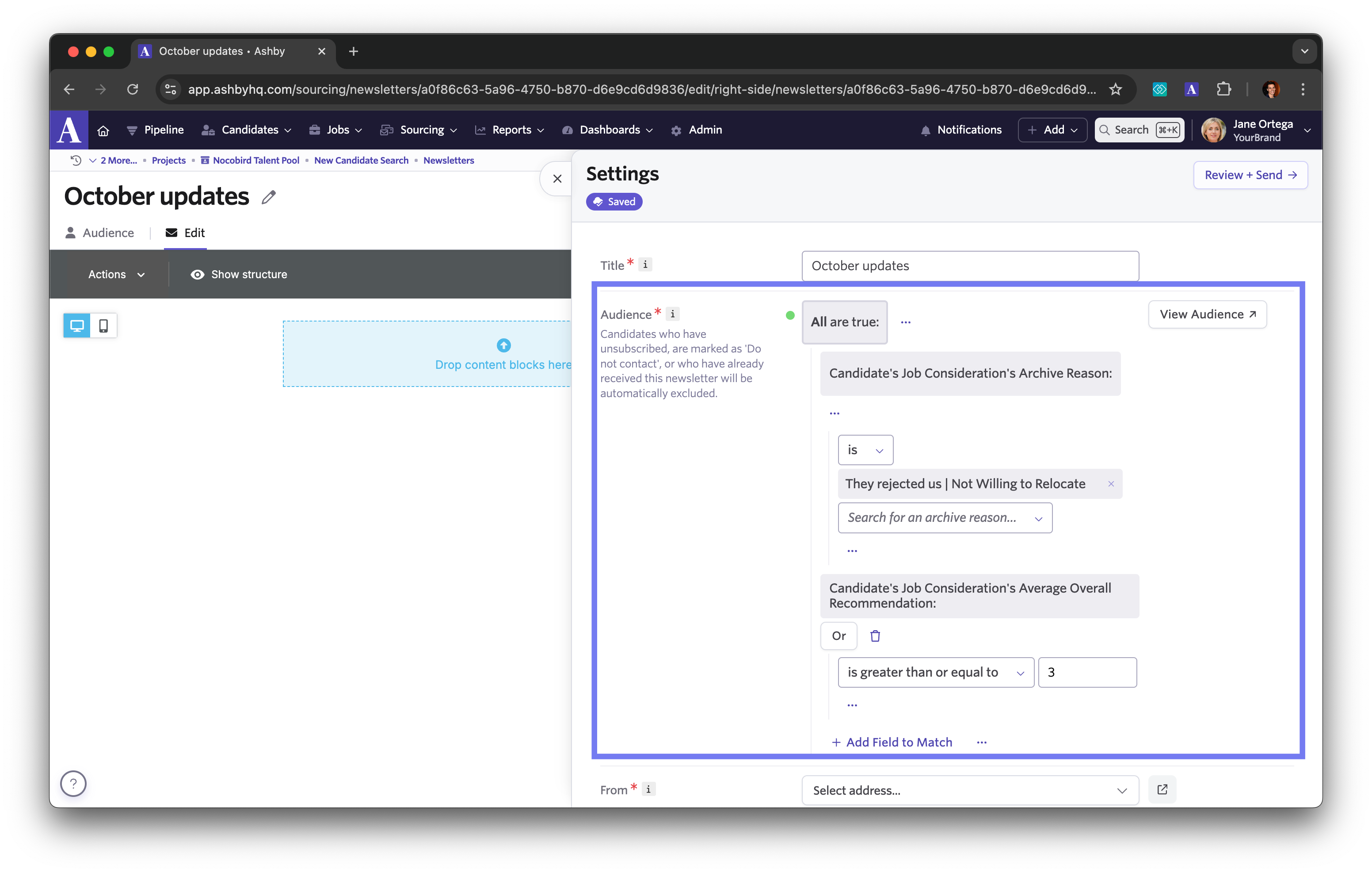
You can also use a combination of sourcing forms and projects to create your talent pool of interested leads.
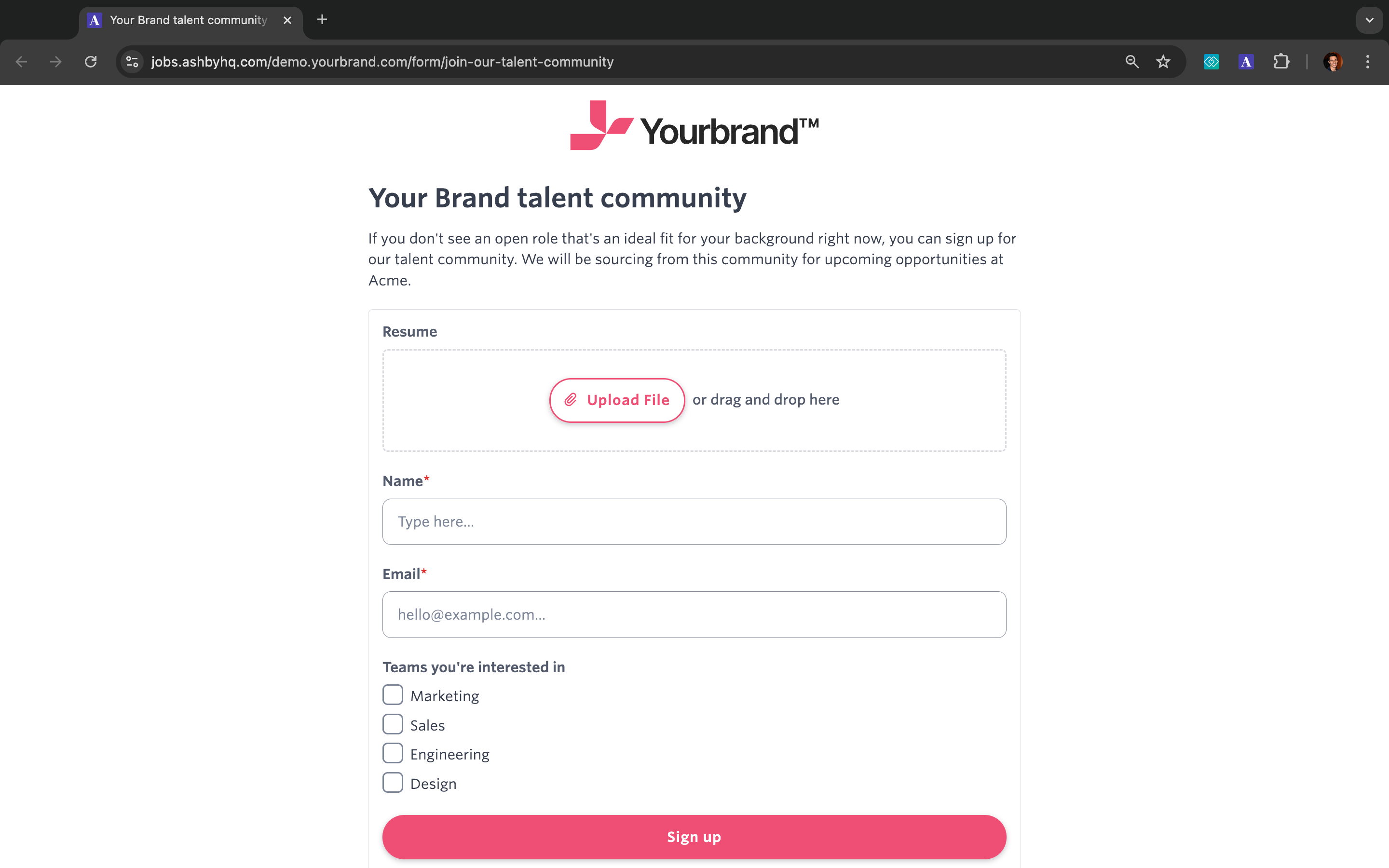
Your newsletter audiences will always be up to date while giving you the ability to capture and filter on dimensions you like directly in Ashby.
Creating and sending Newsletters
Having an easy-to-use newsletter tool to design emails often leads teams to evaluate dedicated newsletter solutions.
“We considered third-party newsletter tools, but they were overly expensive and we didn’t have confidence in how they treat candidate data.” - Darcell Edwards, Talent Acquisition, Zapier
That’s why we made sure to provide a simple editing experience that doesn’t require your team to be experts in email design. You also have the added benefit of responsibly treating candidate data with the same protection as you already do across all your other policies in Ashby.
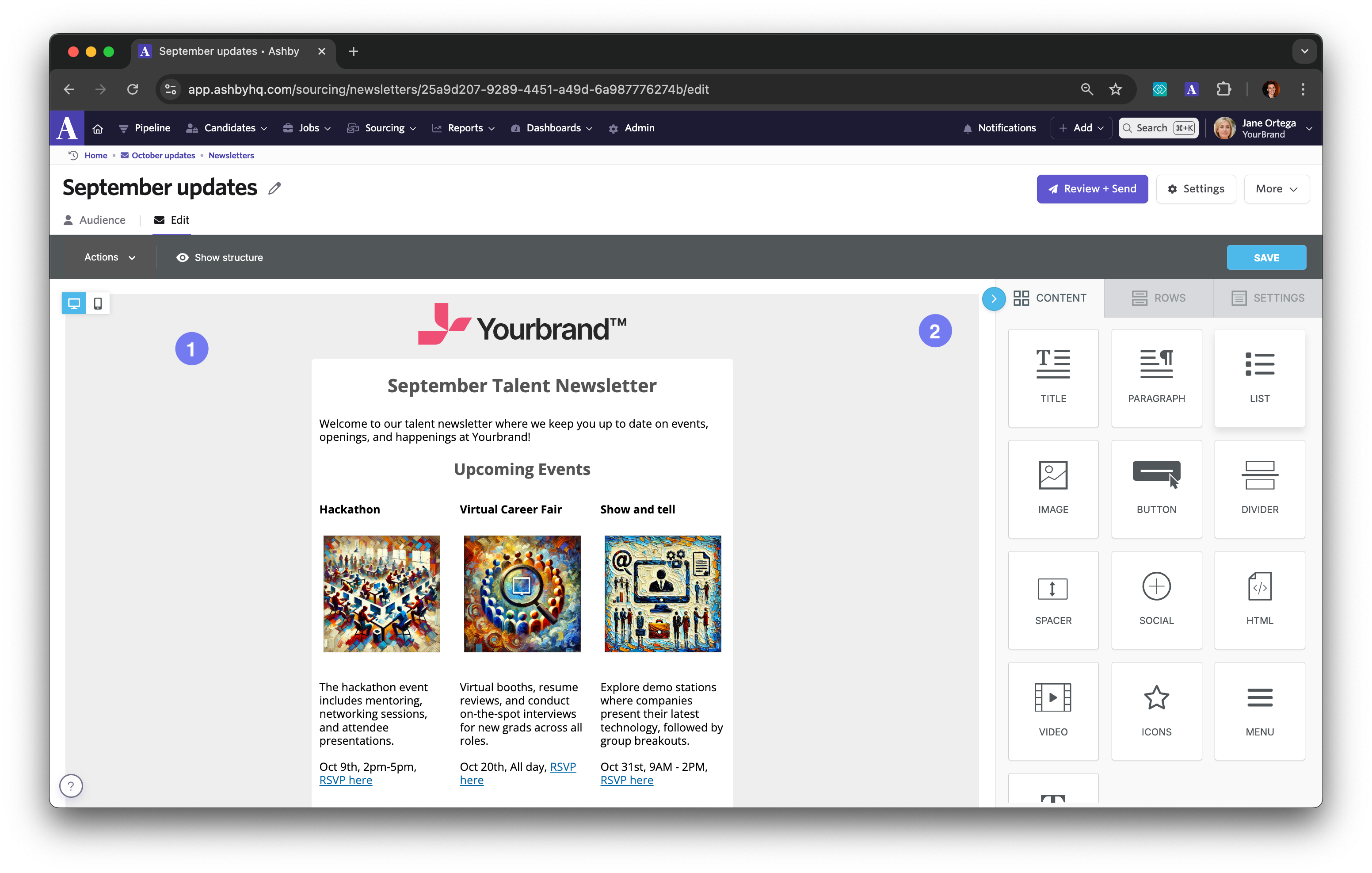
Access rich email components that you can drag-and-drop into your design. You don’t need to be an expert to create beautifully looking newsletters, and you have all the controls you need to stay "on brand."
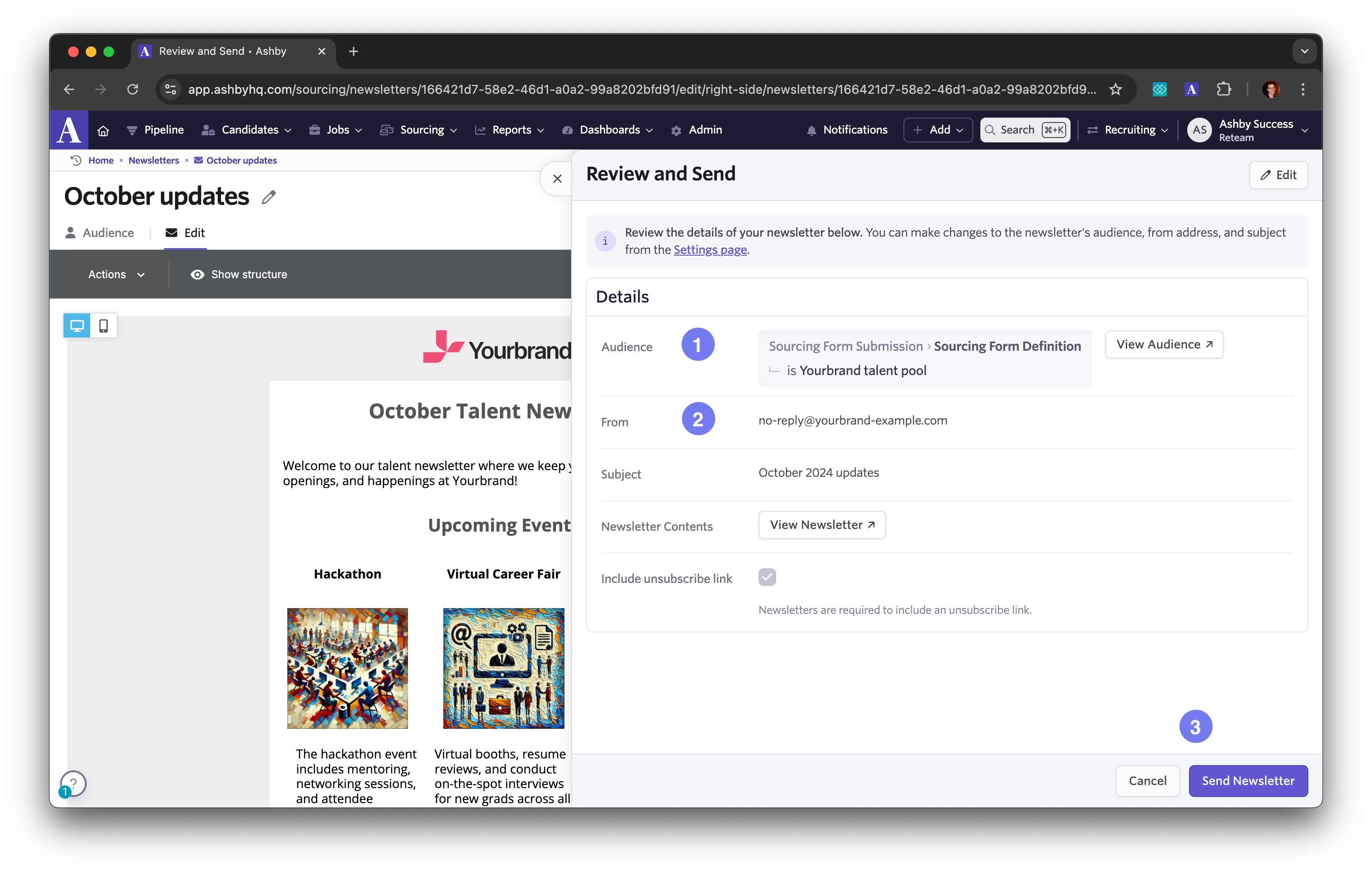
Once your newsletter has the design, content, and audience set, you can review and send it out to your audience.
Tracking performance and ROI
Now that we’ve got our audiences and newsletters running through Ashby, tracking performance and ROI becomes drastically simpler.
“When you engage with passive candidates, it can be hard to quantify if it’s worth the time. With Ashby, we can not only send newsletters, but we can also easily track the ROI—all in one tool,” - Darcell Edwards, Talent Acquisition, Zapier.
See newsletter engagement statistics directly on the newsletter audience view. You'll also see the status of the send as a column in the audience table.
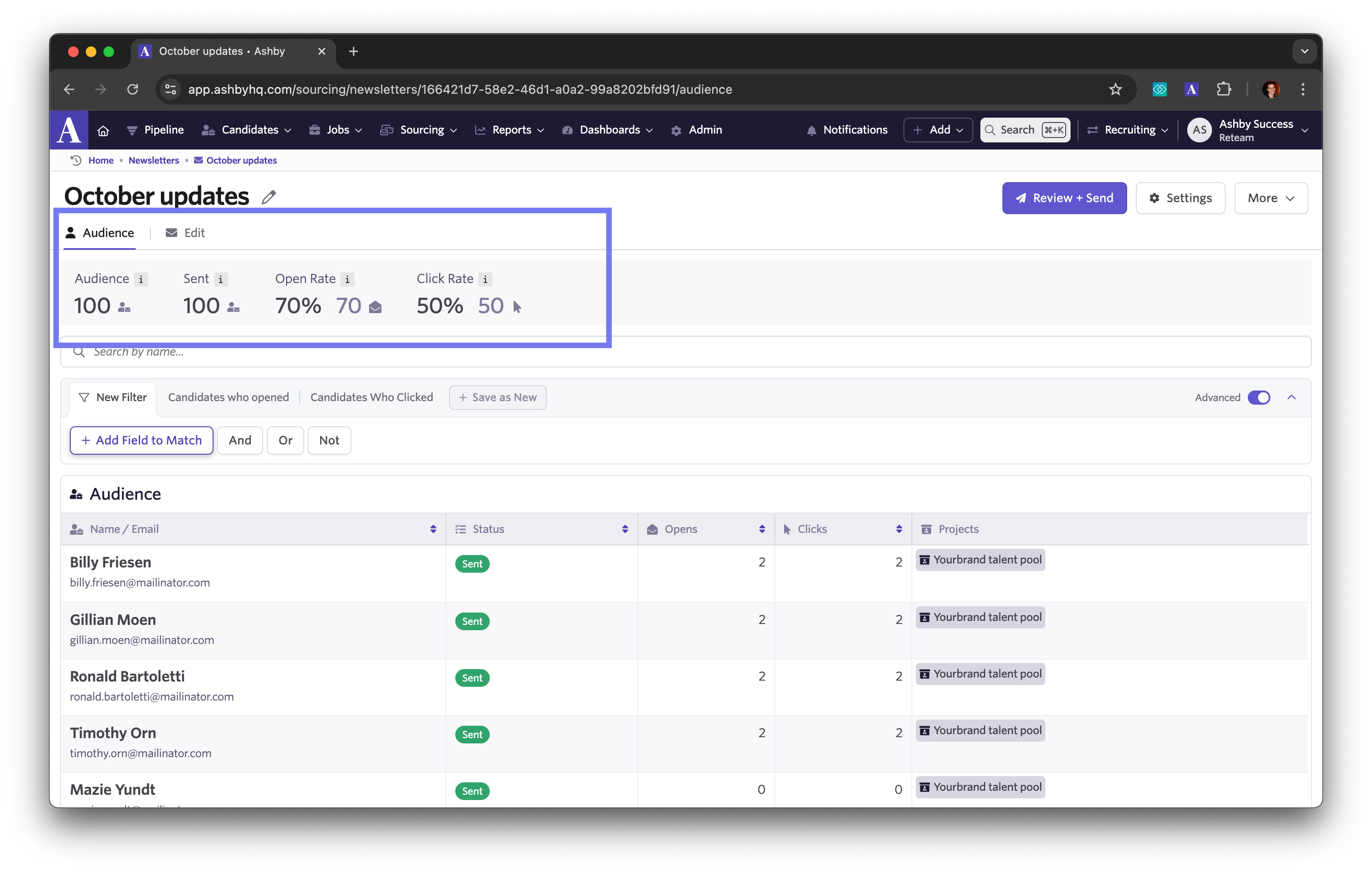
With this tracking in place, we can also start to surface insights further down the funnel by using the more advanced reporting capabilities in Ashby.
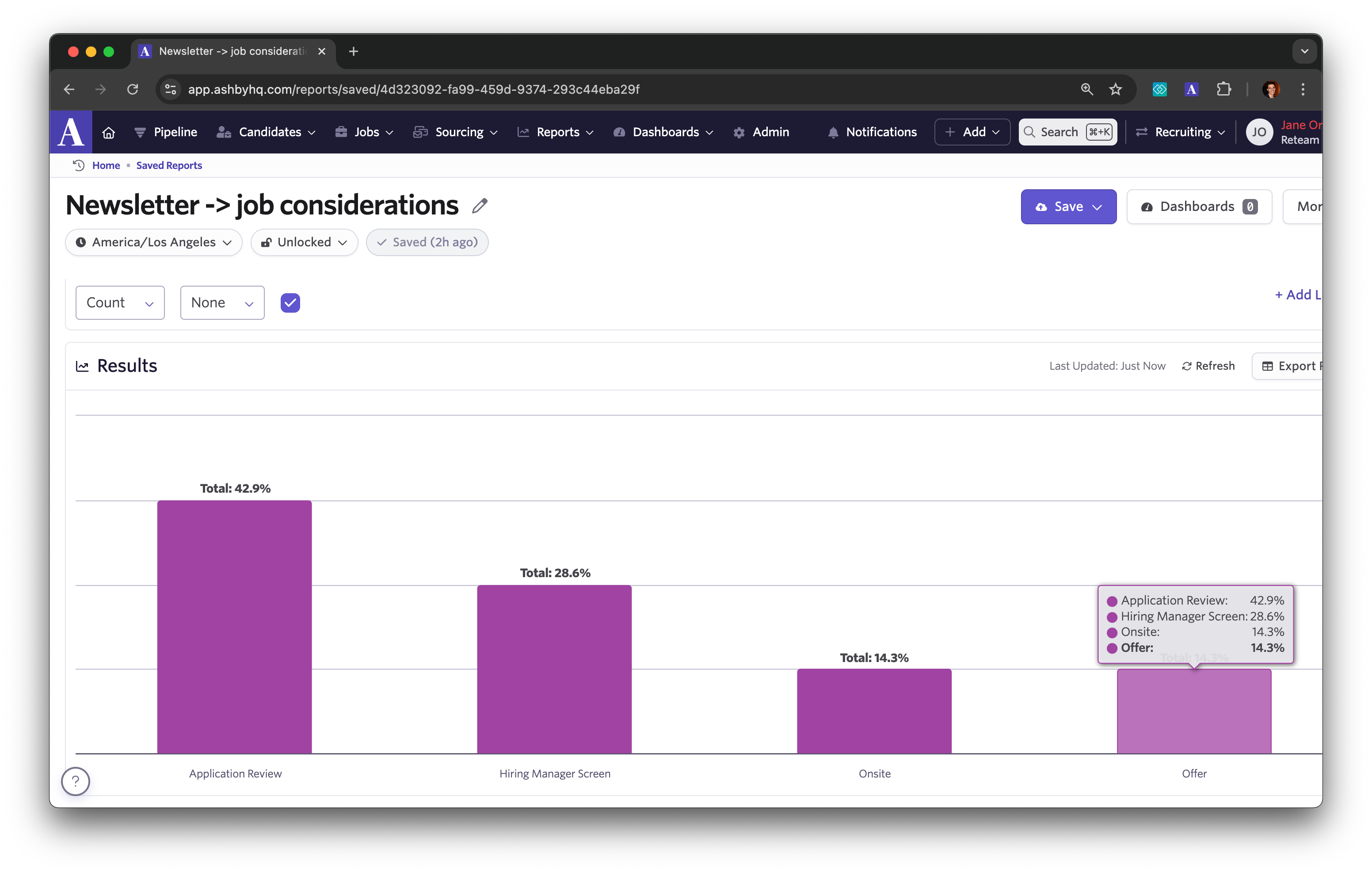
This gives you the ability to easily measure and track ROI to make strategic decisions about your newsletter programs.
Getting started
Sending Newsletters through Ashby is available today for all Enterprise customers. You can get started by hovering over the “Sourcing” link in your top nav and clicking “Newsletters” from the dropdown.
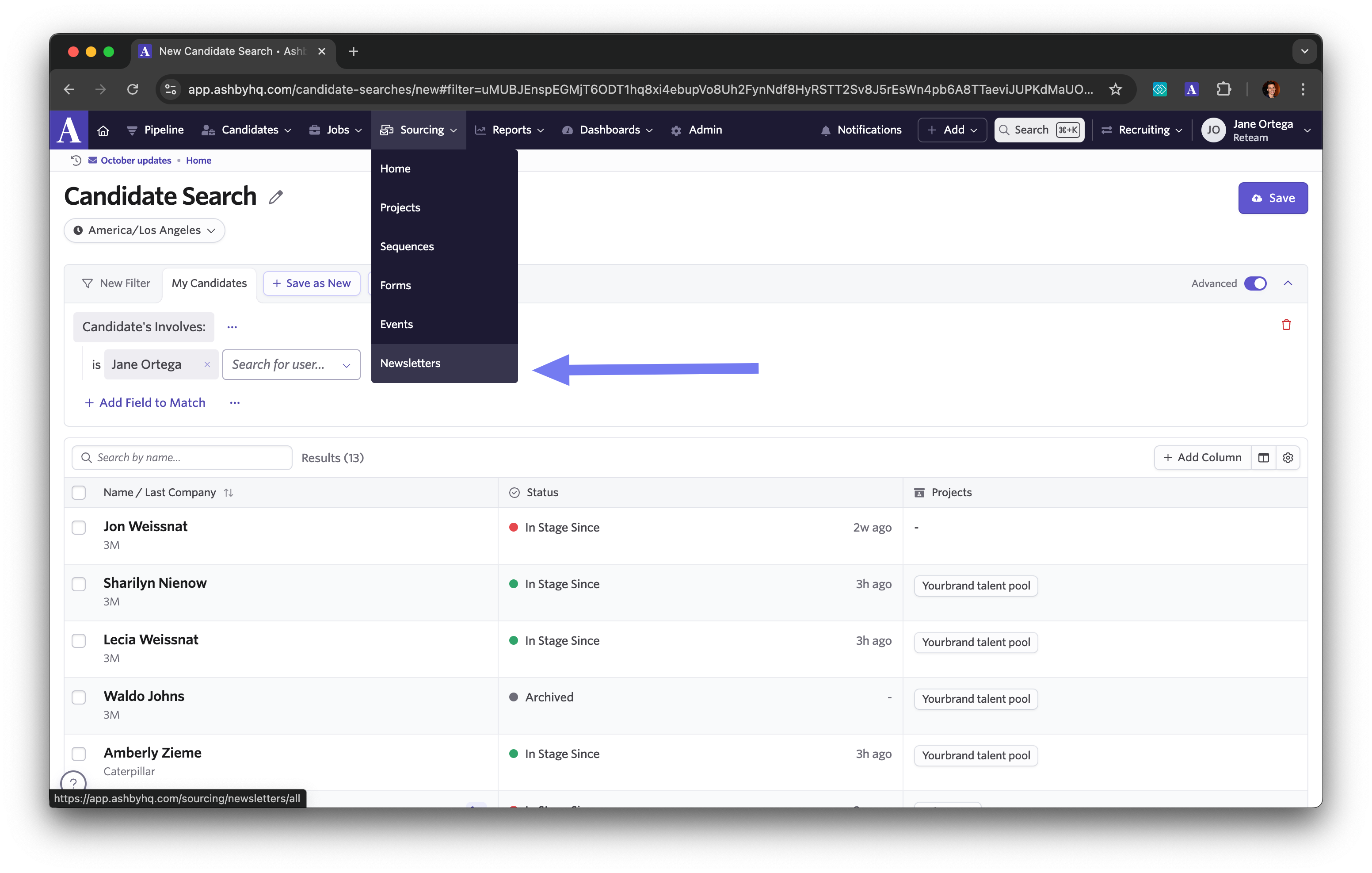
To see a full setup guide, head over to the Ashby Knowledge Base for all the details. If you’re interested in trying out Ashby and the new Newsletters feature, you can also book a demo to learn more.